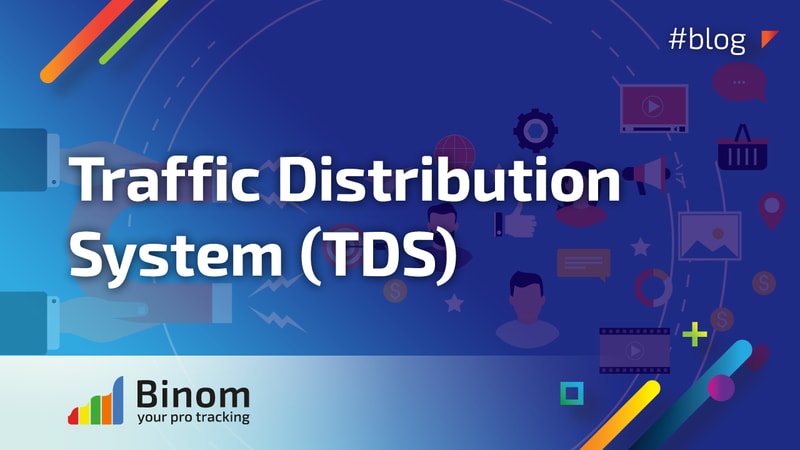
You may be missing a lot of opportunities and revenues in affiliate marketing if you are not using a tracker with traffic distribution system (TDS). In the last couple of years, top marketers have come to set trackers with TDS as the industry standard.
One professional tracker you can always count on for this functionality is Binom. It is a professional tracker created by a top affiliate who himself was a top media buyer in the past. Binom has grown over the years. Today, this tracker platform has a large set of tools for analyzing traffic and its traffic distribution system is a feature performed in a way you will not find in other top trackers.
What is Binom TDS and Why Do You Need It?
As a media buyer, one challenge that you will always face is the optimization of campaign funnels. Since many trackers don’t offer this functionality, you will have to find these tools separately and adapt them to your current tracker. Of course, this is time-consuming and often inefficient.
The TDS is simply the percentage of traffic that you can split between various offers (or variations). This system allows you to monitor your campaign in real-time automatically and re-distribute traffic on your landing pages and your offers in the campaign automatically. Binom will automatically do this task for you every minute. Perhaps, the greatest benefit of using this function is that you get your traffic to your best-performing offer quickly.
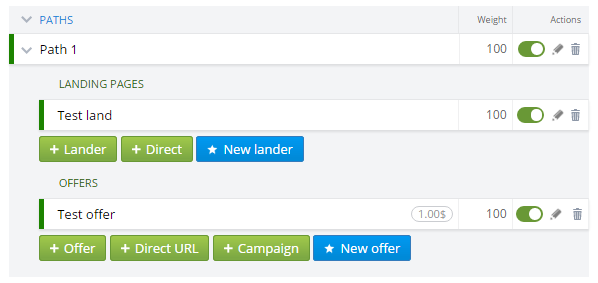
Binom Traffic Distribution Setup Page
How Does Traffic Distribution Work?
Most media buyers leverage the power of TDS while testing offers. Let’s say you have two variations of the same offer. The traffic distribution functionality allows you to automatically assign 50% of your traffic to the first variation and the remaining 50% to the second variation.
In practice, when you do a 50/50 split, it means that your entire traffic will be split between “Offer A” and “Offer B.” Based on our experience, one offer may be performing above the expectation. Fortunately, Binom allows you to automatically send all your traffic to your “winning” offer. The above make your campaign more efficient, cost-effective, and result-oriented.
Once you identify the winning campaign, you can then stop traffic to other variations except to the winning campaign.
This functionality is very useful. Binom platform gives you the flexibility to use traffic distribution as you want. Let’s give you another example of how you can use traffic distribution on the Binom platform.
Traffic Distribution System (TDS) Example
If you want to test two variations of your offer, but you only want 80% of your visitors to see these two offers, this is possible with Binom tracker. You can divide this 80% traffic equally, i.e., 50/50 between the two offer variations. What this means is that the remaining 20% of visitors you get won’t see any of these two test variations. On Binom platform, it is called “setting up the campaign rules.”
TDS is a powerful tool in the hands of the right media buyer or advertiser. You can use this tool to allocate and control how much of your traffic you use during experimentation. This way, you ensure you use your tracker most cost-effectively and efficiently. The benefits are many. You save money, and you get the desired results when you are using traffic distribution in your test campaigns.
How To Use Binom TDS
It is very easy to set up your traffic allocation and distribution on the Binom platform. You can find all the instructions you need on the Traffic Distribution documentation page. If you are still struggling to set it up, you can always contact Binom support chat for help and guidance.
Once you log into your Binom account, you will have the option to set up the campaign rules for your traffic distribution. After this, you will then select your lander, offer, campaign, and set up your A/B testing campaign.
Note: You can always contact Binom customer care if you feel stuck at any point.
Tips To Get the Best From Your Traffic Distribution
The tips below will help you use your traffic distribution most efficiently:
- When experimenting with a product you suspect might not work, it is recommended you set low traffic to reduce the risk on your budget.
- Use high traffic allocation to gather data required for your marketing.
- Set up your TDS to send 100% of your visitors to your best-performing offer
- There will always be fluctuations in traffic. Thus, this will affect your campaign data. Therefore, we recommend that you at least, allow your experiment run for about seven days.