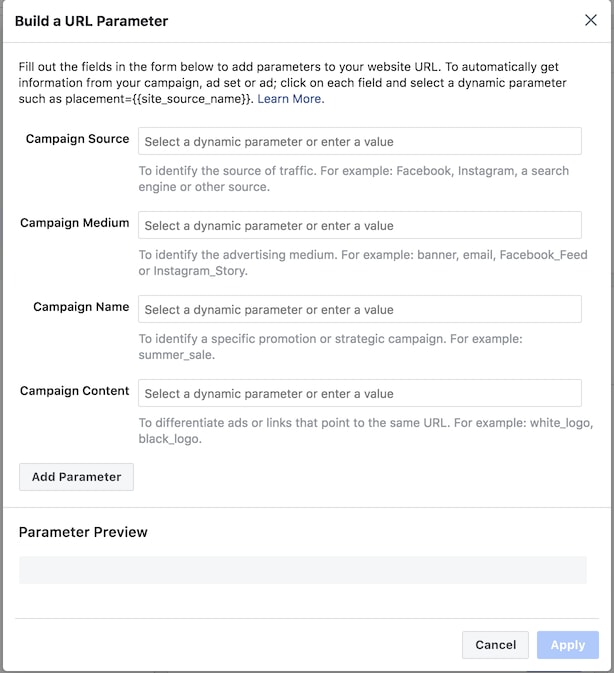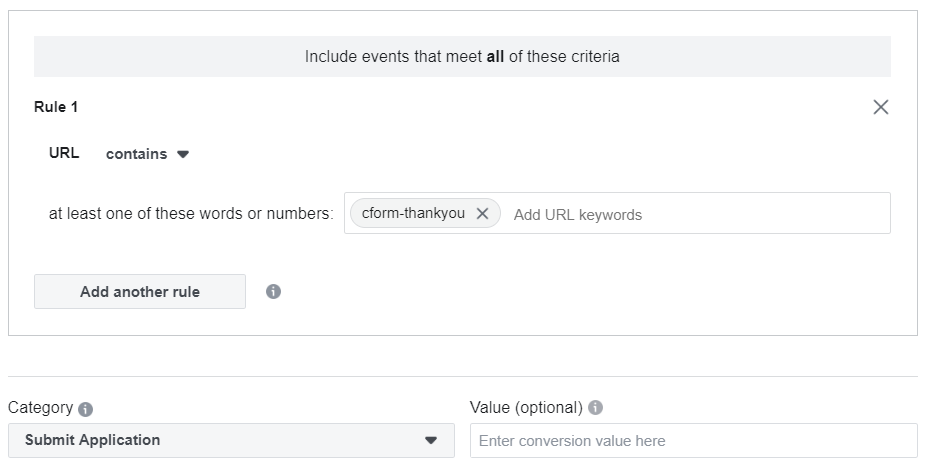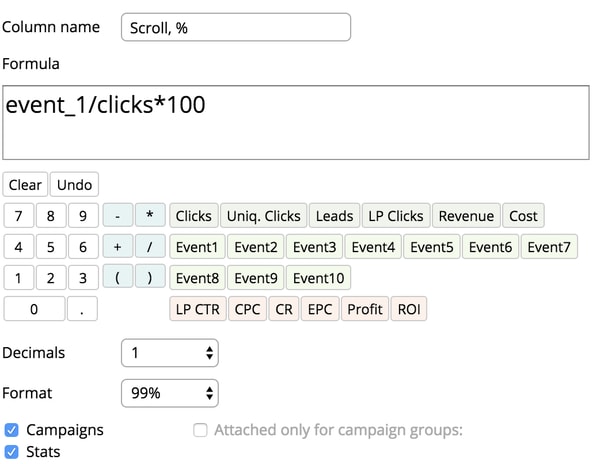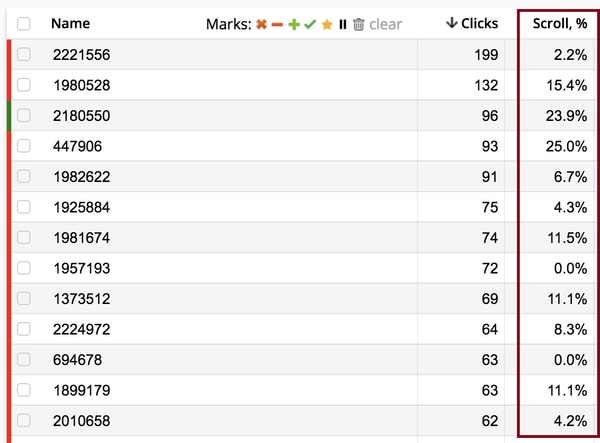5,324 clicks on your website landing page…
But no sales, no email opt-in, not even a click on your CTA? Something is definitely wrong! ….. And that is bot traffic!
One of the biggest problems advertisers face today is bot traffic. If you receive 100 clicks in one campaign, there is a good chance that some of your publishers/affiliates/paid traffic sources may have sent bot traffic to your offer. This is a huge problem because bot traffics are useless and complete waste of your time and money. Advertisers need to ensure that they take every measure to detect bot traffic and avoid them before it happens.
The Internet is Full of Traffic Bots
Between 2012 and 2015, more than half of the internet traffic is bot traffic. Chances are that you would be affected by bot traffics if you own a website or run online advertisements. To put it more simply: if you get loads of traffic to your website/offer, don’t rejoice yet until you analyze the campaign to know where your traffic is coming from.
Contrary to what many people think, the internet is full of robots (traffic bots). Robots visit websites more than humans do. In 2016, it was revealed that 51.8% of all internet users were bots. So you see, your traffic may be very deceptive. Perhaps, this explains the reason why you are getting so many clicks but no sale. It is far better to receive 100 clicks and 10 sales than 1000 clicks but no sales. If you are worried that you might be a victim of malicious publishers using traffic bots, this article will expose you to everything you need to know about traffic bots, who uses them, and how. Keep on reading to find out more.
What is Bot Traffic?
Bot traffic simply means web traffic that does not come directly from “humans” that are interested in your website/offer. Note that we used humans in this explanation. This is because the bot is usually a program or script designed to run automated tasks on the internet.
Some tasks on the internet are impossible or mundane for humans to perform. Thus, traffic bots are designed and set to perform these repetitive tasks like visiting your website 10,000 times in just 3 minutes or less. Most bots are designed by humans, including Google. But before you rush to a conclusion, not every bot is bad. Some of them are actually good and we will explain this below:
The Good Traffic Bots
Like we mentioned above, there are some tasks that are impossible for humans to perform. Thus, we design bots to perform them. Take for instance, whenever you publish a post, you expect Google to index them within a few minutes. Well, there is no way a Google employee will come to your website to index your website manually, bots usually do this for them and that is how your post rank on the search engine. This is the good side of bots.
Tasks such as website indexing, monitoring, and crawling as well as aggregation of data is usually left to the bot. The monitoring bot, search engine bot, feed fetchers, and commercial crawlers made up of about 21% of total bot traffic, other ones are bad bots.
The Bad Traffic Bots
As the name sounds, these ones are the bad boys. Bad traffic bots are created by humans with malicious intent such as ads fraud or to disturb the activities of your website. They can also be used to scrape your links and contents.
Bad publishers usually deceive advertisers and marketers by making use of traffic bot. They make use of bot or click farms to generate fake pageviews in order to artificially inflate their ad revenue. What you may have not realized is that a good part of your investment may be going to these fraudulent publishers.
Affiliates, publishers, and paid traffic sources can all send fake traffic to your website/landing page using traffic bots for one purpose only: to make more money from you with little or no work! These dubious and aggressive people are ripping advertisers off big time.
Some Effects of Bot Traffic Include:
- Loss of Revenue: When bots are used to click on your pay-per-click ads, you lose a great amount of your ads budget to fraudulent visitors. Publishers using ad fraud bots can steal your affiliate commissions and damage your reputation.
- Lower SEO Rankings: Top search engines like Google hate it when you are sending traffic to your website with traffic bots. The problem here is that there is no way for Google to detect who is responsible. Thus, the fraudulent activity of a third-party can lead to the demotion of your website on search engine ranking.
- Skewed Analytics: It is difficult to measure the real performance of your campaign when you don’t know the percentage of it that comes from real users or from bots. Your analytics will never be effective until you learn to spot traffic from bots.
How To Detect Traffic Bots?
Detecting bot traffic is not easy. You need a bit of technical knowledge to know how it works. One of the most common ways you can do this is to set bot traps. There are various methods to set bot traps and you can find them on the internet. You also need to monitor your bounce rate. If many people are visiting your website and leaving without clicking on any other link, there is a good chance they are bots. Also, monitor your “Average Session Duration”. These indicators will definitely show you certain behaviors that are consistent with bot traffic.
What Can You Do?
The best way to win the war against bot is to avoid them. Start by getting a good website host. Top hosting companies have technologies to detect bots and block them before they harm your website. When you are dealing with affiliates or publishers, it is difficult to know who to trust. Thus, we recommend making use of state-of-the-art trackers such as Binom.org to create real-time monitoring of your website. This way, you can always get ahead of bots by blocking them and ensuring you get data you can trust to analyze the performance of your campaign.