
Custom Conversions and Events are the way we as marketers use to track things that matter, things that are not tracked by default or tracked, but there is a need to optimize and customize them. Or to pass data from one platform to another (from your tracker to an affiliate network for instance).
How is that possible? Keep reading, that’s what we are gonna talk about today, using different cases of affiliate marketing.
Although they are slightly different at various platforms, they work almost the same way.
Facebook Custom Events
You know that Facebook offers standard events to track the actions happen on your site such as Add to cart, Add payment info, Lead, Purchase, etc.
Probably you heard about Facebook custom
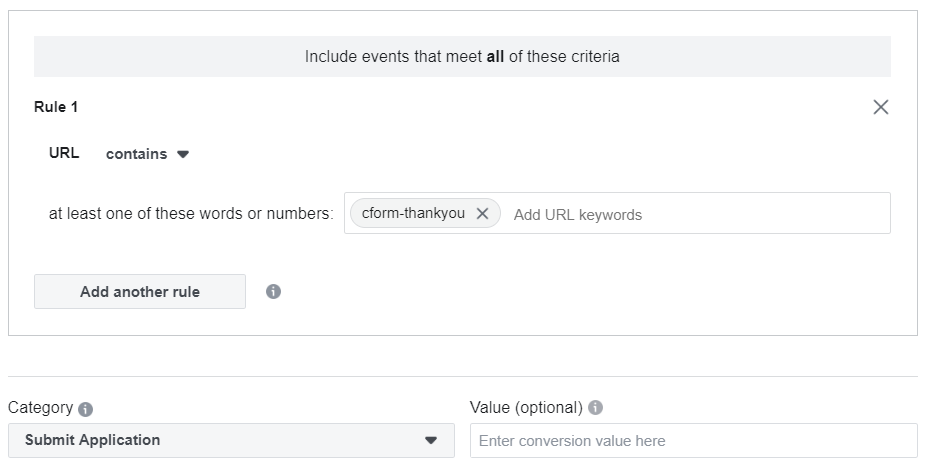
Note: Be careful when adding a URL keyword because they may be used more than once and you will be tracking different things without knowing that and you would take decisions based on skewed data. For example, if you wrote “
There
Custom Conversions and Events are the way to get more metrics, more data and build more accurate decisions.
You can track almost everything using them (depending on the platform), button clicks, percentage scrolled off a page, percentage played of a video or mp3, percentage or number of views of a specific slide’s layer of a slider, link clicks, number of product views from a specific tag or category, number of form field errors, form submissions and so on and so forth.
Custom Conversions and Events in Affiliate Marketing
This concept is very crucial in affiliate marketing and has no difference when you track metrics that come by default with the tracker you analyze the browser used by the visitor, the device, connection, country, city, profit, the amount spent, the amount lost, CPC, ROI, etc.
But what if you need to track things that are not tracked by default? Here custom events come to play.
You should have a robust arsenal to analyze your data and take the right decisions, and that’s exactly what we provide in Binom.
Say, you have an offer that you test on a specific native traffic source and you wanna know the percentage of bots in the different widgets to block the rotten ones as a metric in your tracker without going back and forth and doing the math.
Or you have three landing pages that are full of text and you’d like to know which one the users spend time most by reporting the time spent on the page, or the number/percentage of people spent X amount of time?
In Binom, you can pass up to 10 different events for each click which will change the URL taking the values of those events in a way similar to the UTM tracking parameters.
Of course, Custom Events is the way you’d take for that, and any other complicated metrics you need, like the percentage of video views, link clicks, file downloads, audio plays and so on and so forth.
Custom Events Setting Up
If you need to add a custom column that reports the percentage of the scroll on your long landing page to judge whether your traffic source is good or not, whether it has a decent amount of live traffic or full of bots or not interested audience. This job would be done in 2 steps.
Firstly, just add this code to your landing page:
Then replace tracker.net with your tracker’s domain and the folder, if the tracker is located in an internal directory instead of the root directory.
Secondly, you need to browse Binom’s settings (Settings – Stats settings – Columns – Add custom column) you would add the column name “Scroll, %”
Add the following formula: event_1/clicks*100
As shown in the image below:
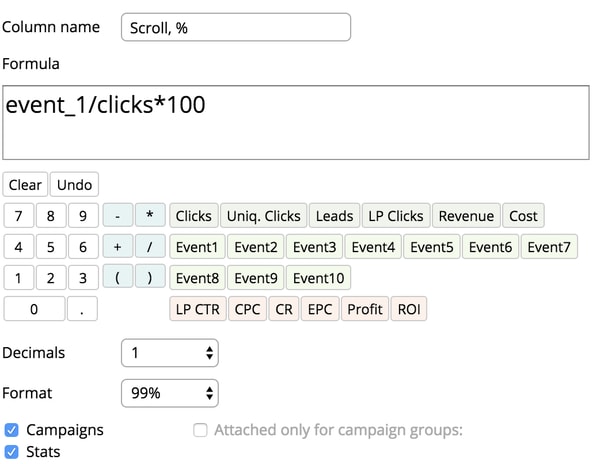
And Voila! Now you can check the percentage scrolled on the page!
It works using GET-parameters of event1-event10. To understand how it works exactly, read our documentation here with step by step explanation.
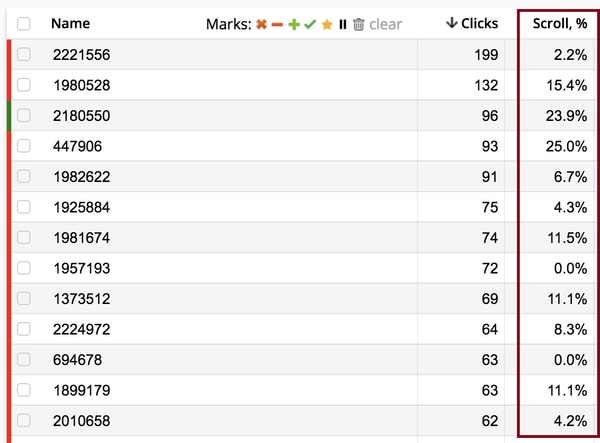
You can also check our documentation on how you can do some more of these scenarios here.
Note: although custom events are used to show the data on the tracker’s dashboard, some affiliate networks provide tokens for specific events (app installs as an example) that can be passed from the tracker to the affiliate network’s dashboard, but you need to make sure that the custom event value and the token or macro provided by the affiliate network are the same to work properly.
Conclusion
That’s it, Custom Conversions and Events mean more data, more metrics, more reports and more knowledge about your audience or traffic source. It helps you to have a clean data, deep and robust analytical machine that no smart affiliate marketer can let go, smart marketers who build their in-depth dashboards in a way they can understand them in a glance and take the right decisions. If you didn’t use them before you should give them a try.