
When you hear “UTM tracking for Facebook Ads” you either a veteran digital marketer who uses Facebook advertising on regular basis and knows how important, life-saver and easy it is, or you are new here and want to know all the ins and outs. That’s exactly what we are going to talk about right now.
What are the UTM parameters and why you should use them?
Being a digital marketer is easy, but being a smart digital marketer requires a bit more to put into one’s mind.
You need to make sure that spending a specific amount of money (X) to acquire a lead is really efficient and you get X*ROI back from that lead.
UTM Parameters are the big gear of the analytics process, a process that guarantees a neat and impactful tracking for every campaign you launch, and even for every objective, placement, or creative of each campaign. It stands for “Urchin Tracking Module” (UTM).
By using them you will be able to track which campaign is working and which one isn’t, which ad is clicked, which placement is converting better and which creative is getting the attention the most.
It’s crucial to identify where the traffic is coming from, which ads converted and the effectiveness of the campaigns using your website analytics tool.
UTM Parameter consists of two sides separated by ‘=’. The left-hand side is known as ‘key’ and the right-hand side is known as ‘value’ they can be anything, color=red, headline=scarcity, etc.
How to build UTM parameters?
There are 5 parameters that can be added to a URL:
- utm_source (required): the source where your traffic comes from (think of it as the website it comes from, like Facebook, Google, etc.)
- utm_medium: it is used to refer to the type of link the users click – cpc, cpm, cpa, etc.
- utm_campaign: the name of the campaign
- utm_term: a keyword you are bidding on in case you’re using Google ads, Bing Ads or similar platforms
- utm_content: this field is often used in A/B tests to identify which item was clicked
Example of UTM building
Let’s say we are going to launch a campaign for an offer that we are going to launch a promotion for on Facebook.
I’d use only the utm-source, utm-medium, and utm-campaign parameters for it.
Our UTM parameters would be:
- utm_source=facebook
- utm_medium=cpc
- utm_campaign= my-campaign-name
The URL would look like that:
www.mysitedomainname.com/utm_source=facebook&utm_medium=cpc&utm_campaign=my-campaign-name
Here are few examples of UTM parameters that are used more often on the media buying sphere:
- utm_source=facebook&utm_medium=cpc&utm_campaign=campaign-name
- utm_source=facebook&utm_medium=organic&utm_campaign=campaign-name (organic reach using a post on a Facebook page you own for instance)
- utm_source=google&utm_medium=cpc&utm_campaign=campaign-name&utm_term=your-keyword
- utm_source=google&utm_medium=organic
- utm_source=daily-subscription&utm_medium=email (to track a link you added to an email you sent to your subscribers)
Facebook made the job much easier
Before we mention how Facebook made the job easier let’s first mention the multiple ways we can use to build the parameters for any URL:
- Google’s campaign URL builder: this tool is founded by Google to add the URL parameters basically to track your campaigns in Google Analytics but you can use it for other platforms as well. You will add the website URL, Campaign Source as required fields and the rest of the parameters are optional, you can add them depending on your campaign needs
- There’re tons of UTM building spreadsheets on the internet, it’s an old-fashioned method but you know, old is gold, and you will have your URLs history in one place
- UTM.io – Google Analytics URL Builder: this is a good option to put in mind with a nice feature to put all the links you’ve built with it into a spreadsheet
Facebook URL Dynamic Parameters
We can add URL parameters to our Facebook ads during the ads creation workflow, or in the Tracking section at the Ad level.
Let’s go for the first option.
We’re opening the Ads Manager. After entering the information at the Campaign and Ad set levels, we’d navigate to the ‘Website URL’ field:
We’d then click ‘Build a URL Parameter’ and a pop-up will appear:
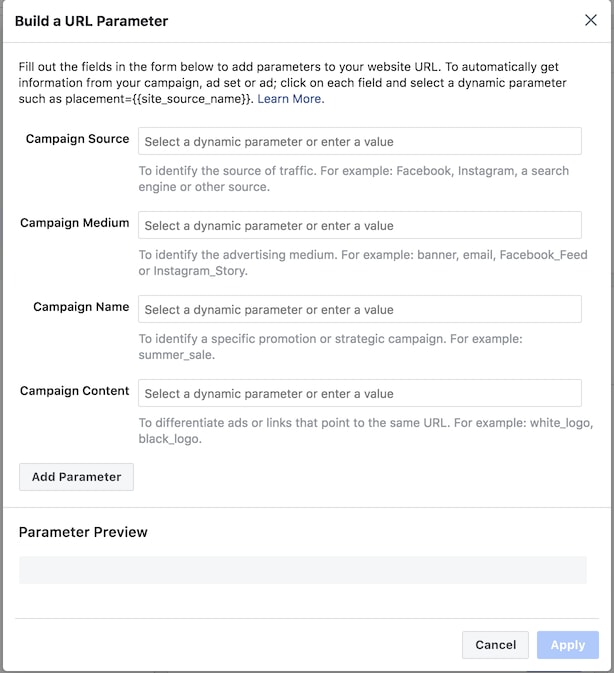
We can either add our own custom parameters or use the dynamic parameters Facebook offers.
Facebook offers the following URL dynamic parameters to place on the ads:
- ad_id={{ad.id}}
- adset_id={{adset.id}}
- campaign_id={{campaign.id}}
- ad_name={{ad.name}}
- adset_name={{adset.name}}
- campaign_name={{campaign.name}}
Note: They may be different but at the moment of writing this article the only parameters supported are as mentioned above and the placement parameters were deleted.
Facebook dynamic URL parameters are helpful because they will populate the dynamic values we added while setting up our Ad.
Note: the name based parameters like ad.name, adset.name, campaign.name will refer to the original names added while you set up the campaign even if you changed it. For example, if you used the campaign.name parameter and changed the campaign name later, the original name will be sent to the tracking software, not the new one, so be careful when you change any of them, you almost would need to create a new campaign instead.
Recent changes at Facebook Ads Dynamic Parameters
A few months ago there was a possibility to add more data and there were much more dynamic values such as:
- source={{site_source_name}}
- placement={{placement}}
it was possible to track if a click came from Facebook, Messenger or Instagram using utm_source={{site_source_name}} dynamic parameter value. There was a common practice of setting the parameters as follows:
utm_source={{site_source_name}}&utm_medium=cpc&utm_campaign={{campaign.name}}&utm_content={{adset.name}}&utm_term={{ad.name}}
But the {{site_source_name}} doesn’t work anymore, so the best practice around that now is to split up the ad sets through the platforms you’re going to use and replace that with the platform name instead of the {{site_source_name}} dynamic value.
Cautions and Tips
- UTMs are case sensitive, a good naming convention is to always use small letters
- Name them in a way you will understand and remember later
- Double check the keys you set and make sure they correspond to your tracker’s keys, a single error could cost you thousands to millions
Tell us the way you set your Facebook ads UTM tracking in the comments below.
Check our documentation on how to use Binom tracker tokens to set up UTM tracking for Facebook ads.
It’s very effortless to find out any matter on net as compared to books, as I found this post at this site.
Usually I do not learn article on blogs, but I wish to say that this write-up very pressured me to
take a look at and do so! Your writing style has been amazed me.
Thanks, quite great post.