Binom
Thank you for signing up
Welcome aboard! Before you start using Binom, you have two important decisions to make:
Which Version to Use: Version 1 or Version 2
Version 2: Features a new core designed to withstand higher loads, a refreshed UI, and receives new feature updates every month.
Version 1: Is less expensive, offers several unique niche features, but is in maintenance mode and will no longer receive new feature updates.
You can compare the two versions here or contact our support.
Installation Options: Self-hosted or Cloud-based
Self-hosted: Install the tracker on your own server.
Cloud-based: Binom will automatically be installed on one of our servers. Our support team will proactively manage it 24/7.
The functionality and capabilities of Self-hosted and Cloud-based options are identical.
Version 1
from $83/mo + server costs
Version 2
from $104/mo + server costs
Carefree tracking
By clicking the button below a Cloud Binom tracker will be created in 2 minutes, supporting up to 500 000 clicks per day. The first 7 days of using the tracker are absolutely free. After that, the tracker will cost you $199/month. After that, the tracker will cost you $199/month. You won’t have to deal with any technical questions. Cloud version does not differ from the standard one, which means that you will not have any limitations in the number of additional domains, users or data storage time.
Here goes!
Installing Binom...Your tracker is ready
Your Binom server IP:
Your Binom credentials:
Large volumes are wonderful
But our Cloud solution for volumes greater than 500 000 clicks per day will be available only later this year. For now, we recommend choosing the "My server" option if your expected daily traffic exceeds 500 000 clicks. If necessary, our support team will gladly help you to choose the proper server and install Binom on it, just hit us in chat below. Open Support-chat
Domain Setup
You will need a domain for your tracker. It will be used for tracker login and for campaing links. You can add unlimited amount of additional tracking domains later.
If you have the domain for your tracker - then you should connect it with your server (for example you can do it this way with namecheap).
If you don't have the domain yet - then you can purchase it (for example at namecheap) and connect it with your server.
You should specify your domain at Licenses tab before tracker installation:
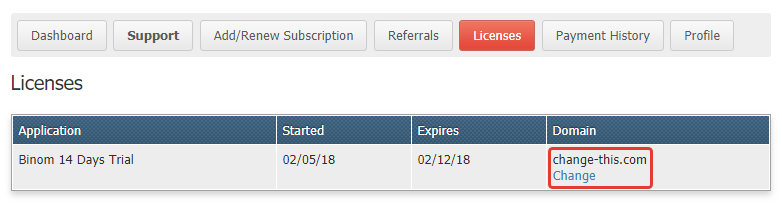
Go to Licenses
Choose the server
Check out our recommendations and pick one that suits your needs. If you have any doubts - contact support .
Most often choice: 4 GB / 2 CPUs by DigitalOcean ($20/mo) up to 500K clicks/mo and EX41-SSD ($50/mo) by Hetzner if you have more than 500K daily clicks.
Domain setup
You will need a domain for your tracker. It will be used for tracker login and for campaing links. You can add unlimited amount of additional tracking domains later.
If you have the domain for your tracker - then you should connect it with your server (for example you can do it this way with namecheap).
If you don't have the domain yet - then you can purchase it (for example at namecheap) and connect it with your server.
You should specify your domain at Licenses tab before tracker installation:
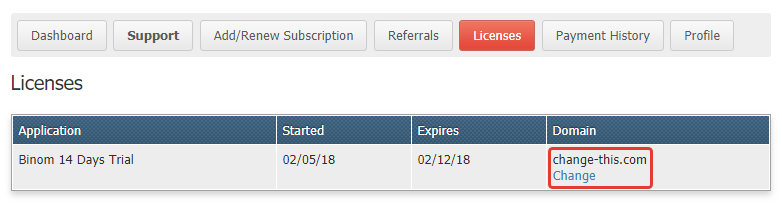
Go to Licenses
Tracker Installation
We recommend to install Binom with our 1-Click Installer - it will install Binom with all required software and will optimize everything for perfect performance.
We strongly recommend to install Binom at blank server (Debian 10 minimal / Ubuntu 20.04 LTS). It's not recommended to install Binom on server with any panel (cPanel/SeverPilot/etc.) or any software presented because in this case you won't be able to use our 1-click installer and you'll have to setup and optimize software by yourself.
Tracker installation
Click the button below and our team will set everything up. Just provide server access to our support.
Open Support-chatDocumentation and Support
You can use our documentation to find answers to your questions. We did our best to create detailed documentation for you:
First campaign launch Creating a new campaign Traffic distribution Postback Adding landing pagese Adding offers
Support
Excellent support is our priority. We work to help you as fast as possible with any tracker questions.
Contact us via Support Chat or Telegram
Carefree tracking
By clicking the button below a Cloud Binom tracker will be created in 2 minutes, supporting up to 1 500 000 clicks per day. The first 7 days of using the tracker are absolutely free. After that, the tracker will cost you $299/month. You won’t have to deal with any technical questions. Cloud version does not differ from the standard one, which means that you will not have any limitations in the number of additional domains, users or data storage time.
Here goes!
Installing Binom...Your tracker is ready
Your Binom server IP:
Your Binom credentials:
Large volumes are wonderful
But our Cloud solution for volumes greater than 1 500 000 clicks per day will be available only later this year. For now, we recommend choosing the "My server" option if your expected daily traffic exceeds 1 500 000 clicks. If necessary, our support team will gladly help you to choose the proper server and install Binom on it, just hit us in chat below. Open Support-chat
Domain Setup
You will need a domain for your tracker. It will be used for tracker login and for campaing links. You can add unlimited amount of additional tracking domains later.
If you have the domain for your tracker - then you should connect it with your server (for example you can do it this way with namecheap).
If you don't have the domain yet - then you can purchase it (for example at namecheap) and connect it with your server.
You should specify your Tracker ID at Licenses tab after tracker installation:
![]()
Go to Licenses
Choose the server
Check out our recommendations and pick one that suits your needs. If you have any doubts - contact support .
Most often choice: 4 GB / 2 CPUs by DigitalOcean ($20/mo) up to 2M clicks/daily and AX41-NVME ($50/mo) by Hetzner if you have more than 2M daily clicks.
Domain Setup
You will need a domain for your tracker. It will be used for tracker login and for campaing links. You can add unlimited amount of additional tracking domains later.
If you have the domain for your tracker - then you should connect it with your server (for example you can do it this way with namecheap).
If you don't have the domain yet - then you can purchase it (for example at namecheap) and connect it with your server.
You should specify your Tracker ID at Licenses tab after tracker installation:
![]()
Go to Licenses
Tracker Installation
We recommend to install Binom with our 1-Click Installer - it will install Binom with all required software and will optimize everything for perfect performance.
We strongly recommend to install Binom at blank server (Ubuntu 22.04 LTS). It's not recommended to install Binom on server with any panel (cPanel/SeverPilot/etc.) or any software presented because in this case you won't be able to use our 1-click installer and you'll have to setup and optimize software by yourself.
Tracker installation
Click the button below and our team will set everything up. Just provide server access to our support.
Open Support-chatDocumentation and Support
You can use our documentation to find answers to your questions. We did our best to create detailed documentation for you:
First campaign launch Creating a new campaign Traffic distribution Postback Adding landing pagese Adding offers
Support
Excellent support is our priority. We work to help you as fast as possible with any tracker questions.
Contact us via Support Chat or Telegram
